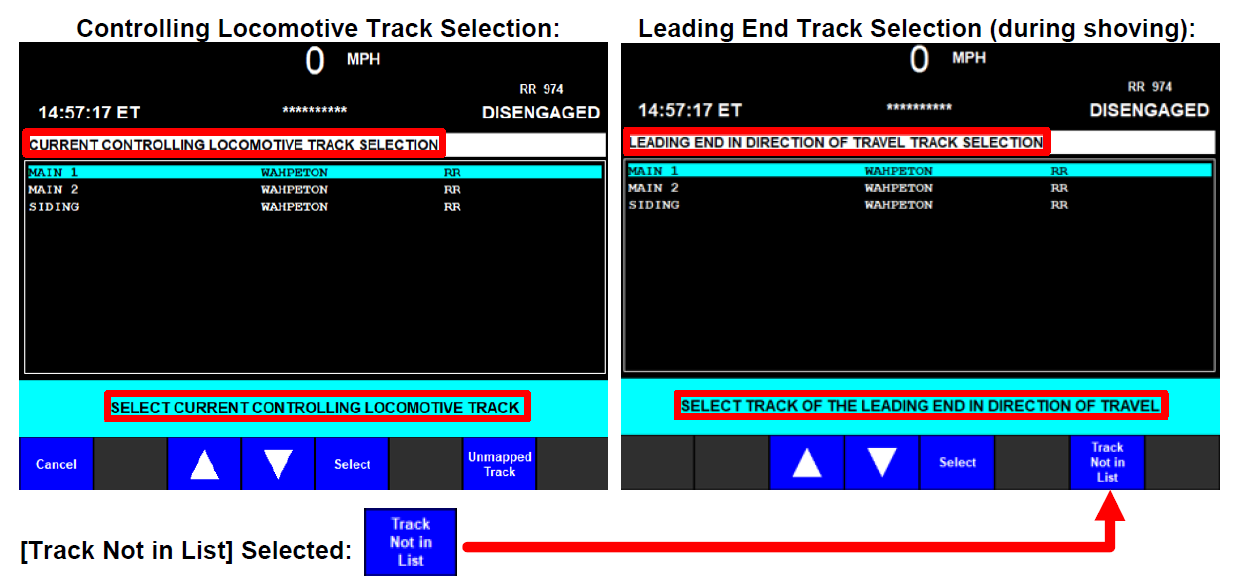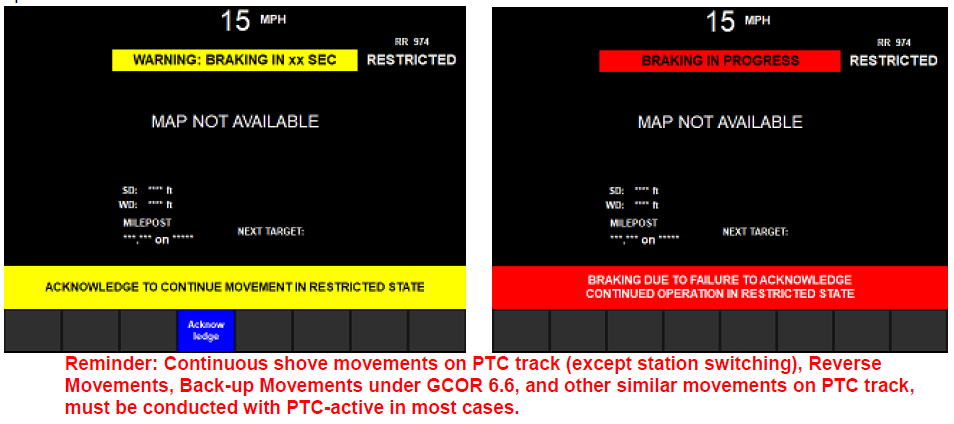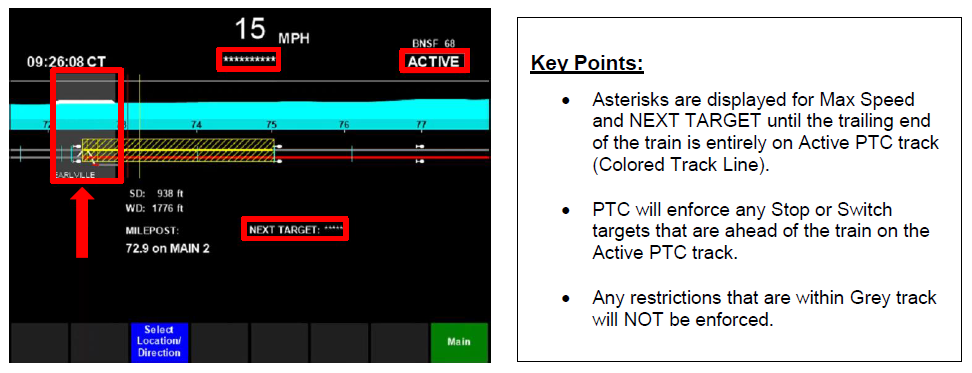Key Enhancements to PTC Onboard Software – Effective Monday, Oct. 5, 2020
On Monday, Oct. 5, 2020, BNSF will begin phased deployment of new iETMS onboard software (version 6.3.20.1) to PTC-ready locomotives using an auto-install procedure. This communication outlines key operational enhancements incorporated in the new software build. If prompted to install new software, refer to Form C Track Bulletin for specific procedures.
Operational changes outlined within this communication:
- Exiting Restricted Speed Limits
- “Leading End” and “Controlling End” Track Selection
- Automatic Prompt when transitioning to Restricted State
- Prompt to Continue in “Restricted Mode” after 5 Miles
- “Restricted Mode” Engagement from DISENGAGED or ACTIVE State
- Exiting PTC Limits (formerly “Leaving System Coverage”)
- Exclusion Zones (increasing PTC-active time)
- Making Track Selection at speeds greater than 19 mph
- Retaining Prior Signal Status (Delayed Within Block)
Additional enhancements, not covered within this communication:
- HORN screen flag when horn enforcement is cut-out
- Prompt for “Non-Synchronized subdivisions” increased to 3 miles
- Prompting for “out-of-sync conditions” on entry track
- Numerous technical and interface enhancements to increase PTC system reliability
Exiting Restricted Speed Limits
When a train approaches the end of Restricted Speed limits, the track line ahead will remain Grey until the train is 3000 feet away from the next governing signal. At that point, the track line color will correspond to the signal aspect governing entry into the next block. However, if the next governing signal requires stopping or movement at Restricted Speed (including dark or unknown signals), the hash overlay and track line color will indicate either “Stop”, or “Restricted Speed” instead of displaying a Grey track line.
Movement greater than 3000’ from next signal:
Grey track line beyond next signal, unless next signal requires “Stop”, or Restricted Speed.
Movement within 3000’ from next signal:
Track line color corresponds to signal governing movement into next block.
LEADING END and CONTROLLING END Track Selection
If the locomotive reverser is in the reverse position when selecting track (for example, shoving), PTC will require track selection for both the LEADING END and CONTROLLING LOCOMOTIVE locations. These prompts must be answered carefully to ensure the PTC system places the entire train (including both ends of movement) on the correct track(s).
If track the leading end of movement will traverse is not in the track selection list, select the [Track Not in List] soft key. PTC will prompt the engineer to confirm, then prompt to engage Restricted Mode, due to unknown switch position beneath the train:
Automatic Prompt to Transition to Restricted State
PTC may automatically prompt the engineer to transition to RESTRICTED state, if the train is reversing(shoving) and there is an unknown switch beneath the train. When prompted to engage Restricted Mode due to unknown switch alignment,
- Pressing [Yes] transitions PTC to RESTRICTED state
- Pressing [No] causes PTC to disengage, then location becomes unknown
If direction changes to forward, the prompts are removed. If the locomotive transitions to RESTRICTED state while the train is moving greater than 20 mph, the engineer will have 120 seconds to reduce to 20 mph or less.
Prompt to Continue in Restricted Mode after 5 Miles
If a locomotive is operated in Restricted Mode for more than 5 continuous miles, the engineer will be prompted to acknowledge continued movement in RESTRICTED State. If not acknowledged within 30 seconds, enforcement will occur. This is a safety feature to prevent unknowingly operating in Restricted Mode for extended distances. Engineers will not typically encounter this during normal start/stop switching operations.
Restricted Mode Engagement from DISENGAGED or ACTIVE State
In the latest software version, the [Restricted Mode On] key is available in both ACTIVE and DISENGAGED states. This will allow Restricted Mode to be engaged from any location.
Previously, the system would prompt “Leaving System Coverage” when the leading end was within warning distance of non-enforced track, then again when the leading end crossed into non-enforced track.
Now, locomotives with new software will prompt when Approaching End of PTC Limits, Leaving PTC Limits, and Clear of PTC Limits.
Exclusion Zone: Increasing PTC-Active time departing Yards and Entry Tracks
Previously, PTC would remain disengaged if there were unknown switches beneath the train, or if the train was longer than a track was mapped. When this occurred, the PTC system would remain DISENGAGED until conditions allowed the PTC system to go Active. With new PTC software, “exclusion zone” functionality is introduced enabling PTC to go active while the trailing end is on a NON PTC track (Grey Track Line).
Important: Any speeds or restrictions that are within GREY TRACK WILL NOT BE ENFORCED.
Making Track Selection At Speeds Greater Than 19 MPH
In the previous software version, the Track Selection button was not available if the train was operating at speeds greater than 19 mph.
With new PTC software, the track selection button will be available when train is operating at speeds greater than 19 mph. If track selection occurs above 19 mph, a warning will be presented that will provide approximately 60 seconds of warning for speed reduction to 19 mph. If warning expires prior to speed reduction, a PTC enforcement will occur.
Retaining Prior Signal Status (Delayed Within Block)
Previously, when selecting track within signaled territory, PTC placed a Yellow Restricted Speed hash and Yellow track line underneath the train, and required movement not to exceed Restricted Speed, or 20 mph. With new PTC software, functionality is introduced where PTC may display track line beneath the train, and targets for the next signal, based on the prior signal indication being known. Conditions that may nullify this function include:
- PTC power cycle (reboot) discards prior signal status from memory
- Locomotive is moved while in Restricted Mode, Cut-Out, or other condition where the PTC system cannot continuously calculate location
- Locomotive is not equipped with equipment that supports this function
- Operating on a foreign railroad that does not permit use of this feature
IMPORTANT: This new functionality does not modify existing operating rules that apply to these conditions.
Please refer to the most current BNSF (or host railroad) amendment to the General Code of Operating Rules when applying this functionality:
- GCOR 6.2 – Initiating Movement
- GCOR 9.9 – Train Delayed Within a Block
- GCOR 9.10 – Initiating Movement Between Signals
Key Enhancements to PTC Onboard Software – Effective Monday, Oct. 5, 2020